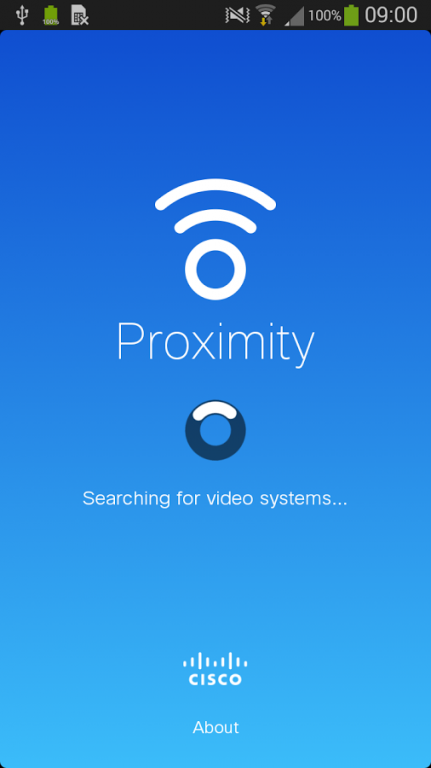Cisco Proximity 1.2.5
Free Version
Publisher Description
Cisco Intelligent Proximity is an innovative feature set that lets you engage in richer collaboration experiences through your mobile devices. Once downloaded to your smartphone or tablet, the Cisco Proximity app allows automatic pairing of the mobile device with Cisco room-based video collaboration endpoints when they come within close range. Content shared on the video endpoints can then be viewed on your mobile device, optimizing the real estate of the endpoints for video participants. You will also have the flexibility to save shared content from your mobile device, such as select PowerPoint slides, as well as review previously-shared content without interrupting the presenter. In addition, Cisco Proximity allows basic call control from your mobile device, like searching the directory or typing video addresses (URIs) directly in the app and starting/ending a call.
Cisco Proximity supports Cisco SX10, SX20, SX80, MX200 G2, MX300 G2, MX700 and MX800 endpoints, running Collaboration Endpoint Software 8.0 or later.
See more on how to enable the endpoint functionality on http://cisco.com/go/proximity
Support forum: http://cisco.com/go/proximity-support
By tapping ‘Install’ you agree to install Cisco Proximity and future software updates, and you accept the license agreement and privacy statement linked below.
http://www.cisco.com/c/en/us/td/docs/general/warranty/English/EU1KEN_.html
http://www.cisco.com/web/siteassets/legal/privacy.html
About Cisco Proximity
Cisco Proximity is a free app for Android published in the PIMS & Calendars list of apps, part of Business.
The company that develops Cisco Proximity is Cisco Systems, Inc.. The latest version released by its developer is 1.2.5. This app was rated by 3 users of our site and has an average rating of 3.0.
To install Cisco Proximity on your Android device, just click the green Continue To App button above to start the installation process. The app is listed on our website since 2016-04-05 and was downloaded 222 times. We have already checked if the download link is safe, however for your own protection we recommend that you scan the downloaded app with your antivirus. Your antivirus may detect the Cisco Proximity as malware as malware if the download link to com.cisco.proximity.client is broken.
How to install Cisco Proximity on your Android device:
- Click on the Continue To App button on our website. This will redirect you to Google Play.
- Once the Cisco Proximity is shown in the Google Play listing of your Android device, you can start its download and installation. Tap on the Install button located below the search bar and to the right of the app icon.
- A pop-up window with the permissions required by Cisco Proximity will be shown. Click on Accept to continue the process.
- Cisco Proximity will be downloaded onto your device, displaying a progress. Once the download completes, the installation will start and you'll get a notification after the installation is finished.